Platform Engineering
By: A Staff Writer
Updated on: May 22, 2023

Platform Engineering – Definition and Goals
Platform engineering is a multidisciplinary field at the intersection of software engineering, system administration, and operational engineering. It primarily focuses on designing and creating infrastructure, toolchains, and workflows that allow software developers to efficiently build, test, deploy, and maintain high-quality software.
The central goal of platform engineering is to promote developer productivity and operational efficiency by abstracting complex infrastructure setups and automating repetitive tasks. It’s about establishing a ‘platform’—a shared set of services and tools that developers can self-service in an automated, standard, and secure manner. This way, developers can focus on what they do best: creating useful software applications.
Importance
Platform engineering has gained prominence due to the growing complexity of modern software systems. Managing various environments (e.g., development, testing, production), handling extensive cloud resources, and integrating diverse technologies can become overwhelming. As a result, organizations risk slowing down their development processes and introducing unnecessary errors without a solid platform engineering practice.
With the rise of cloud-based infrastructure, DevOps practices, microservices architectures, and containerization, platform engineering has become more critical than ever. It simplifies software development processes, reduces operational costs, minimizes deployment time, and enhances the overall software quality.
Evolution and Historical Context
Historically, platform engineering has evolved from traditional system administration and DevOps practices. Previously, system administrators were responsible for manually provisioning, managing, and configuring servers—a time-consuming and error-prone process.
As businesses scaled and technology evolved, the necessity for more automated, reliable, and scalable solutions gave birth to DevOps. DevOps practices aimed to bridge the gap between the development and operation teams, focusing on continuous integration and continuous delivery (CI/CD), Infrastructure as Code (IaC), and automating infrastructure management.
Platform engineering is a natural progression of these DevOps principles. It further abstracts and automates infrastructure management, allowing for the creation of self-service platforms that developers can use without needing deep infrastructure expertise or the constant intervention of an operations team.
Importance in Modern Software Development
In the modern software development landscape, speed, agility, and quality are of the essence. Platform engineering is pivotal in achieving these objectives by offering standardized, automated, and reliable infrastructure management.
With the advent of cloud-native technologies, platform engineering allows organizations to fully leverage the cloud’s potential fully, helping them build scalable, resilient, and efficient software. In addition, automating and standardizing build processes, testing, deployments, and environment management enables teams to bring products to market faster, reduce bugs, and spend more time innovating rather than troubleshooting.
Roles and Responsibilities of a Platform Engineer
A platform engineer, often working within a dedicated platform engineering team, is responsible for the following:
- Designing and Building the Platform: This includes choosing suitable technologies, designing the architecture, building the infrastructure, and setting up CI/CD pipelines.
- Developing Tools and Automation: Platform engineers create tools and automation that simplify complex tasks and make the platform easy to use for software developers.
- Maintaining the Platform: This includes monitoring the platform, troubleshooting issues, optimizing performance, and ensuring the platform’s security.
- Keeping Up to Date with Technology: As technology evolves, platform engineers are expected to continuously learn and integrate new tools, practices, and technologies into the platform.
- Collaboration and Training: Platform engineers work closely with software developers, understand their needs, provide training on using the platform, and continually seek feedback to improve it.
By fulfilling these responsibilities, platform engineers ensure that the platform continues to serve its primary goal: empowering developers to deliver high-quality software efficiently.
Delving into Software Development Life Cycle (SDLC)
Overview of SDLC
The Software Development Life Cycle (SDLC) is a structured process for developing software that aims to produce high-quality software solutions cost-effectively and efficiently. It comprises several phases, each representing a distinct stage in the software development journey. The exact stages can vary based on the adopted model, but the standard SDLC stages include the following:
- Requirements Gathering and Analysis: This phase involves understanding the project’s objectives, the problems the software aims to solve, and the end users’ needs. Business analysts, stakeholders, and domain experts collaborate to define detailed, clear, and unambiguous software requirements.
- Design: Based on the collected requirements, the software architecture is designed. This phase involves creating data flow diagrams, algorithm creation, pseudocoding, and detailed functional specifications. It sets the blueprint for the entire project.
- Implementation or Coding: This phase involves translating the design into existing software. It’s where developers write and compile the source code using programming languages.
- Testing: Once the software is built, it undergoes rigorous testing to detect and rectify bugs, errors, or issues. The goal is to ensure the software functions as intended and meets all requirements defined in the first phase.
- Deployment: After testing, the software is deployed to the production environment, making it accessible to end-users.
- Maintenance and Iteration: Post-deployment, the software needs periodic updates, enhancements, and bug fixes to ensure it remains current and valuable to users. This is the longest phase in the SDLC.
Role of Platform Engineering in SDLC
Platform engineering is crucial in streamlining the SDLC by facilitating rapid, reliable, and repeatable software development processes.
- Environment Setup: Platform engineers set up development, testing, and production environments with the necessary tools and technologies, ensuring developers can start coding without worrying about infrastructure setup.
- Automating Tasks: Platform engineers automate repetitive tasks, such as Code builds, testing, and deployments, through CI/CD pipelines. This reduces manual effort, minimizes errors, and accelerates software delivery.
- Tool Provisioning: They provide a suite of tools for developers, including Integrated Development Environments (IDEs), version control systems, code quality analysis tools, and more. This accelerates coding, collaboration, and bug-tracking processes.
- Streamlining Testing: Platform engineers often automate the testing process, allowing for regular and systematic bug detection and resolution during development. This aids in delivering a robust and reliable product.
- Facilitating Deployment: They establish automated deployment processes, reducing the complexity and risks associated with manual deployments. This results in quicker and safer software releases.
- Monitoring and Maintenance: Platform engineering provides tools and frameworks to monitor software performance and health in real time. This enables quick identification and resolution of issues, ensuring the software remains available and performs optimally.
Platform engineering infuses efficiency, speed, and reliability into the SDLC through these responsibilities, enabling organizations to deliver high-quality software solutions promptly. This way, platform engineering supports a smooth and effective SDLC, promoting developer productivity and product success.
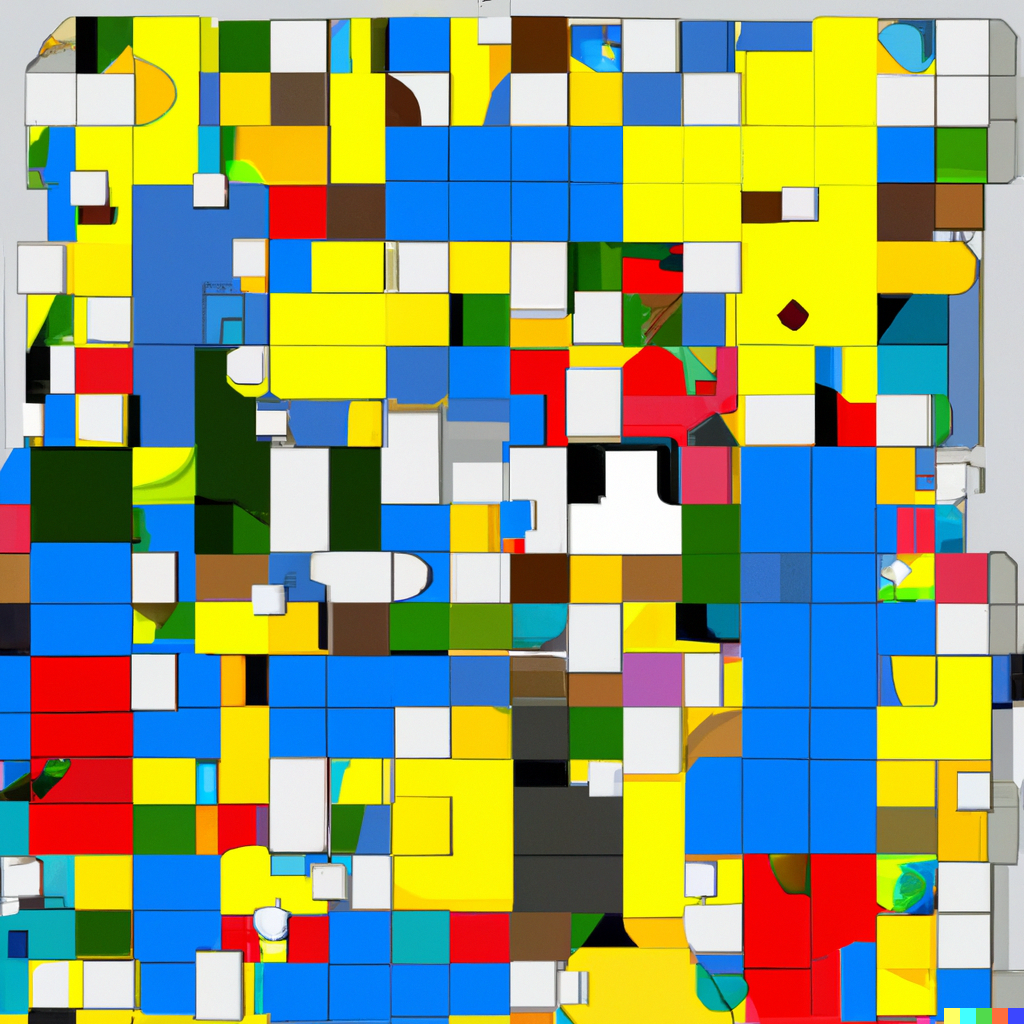 Infrastructure as Code (IaC)
Infrastructure as Code (IaC)
Definition and Benefits
Infrastructure as Code (IaC) is an essential DevOps practice where the infrastructure setup is managed and provisioned through Code rather than manual processes. It involves writing scripts or using declarative definitions to automate the deployment and management of infrastructure.
The principle behind IaC is to treat infrastructure the same way as any software system. The infrastructure configurations are stored in version-controlled files, which can be tested, shared, and reused. Using IaC, you can ensure your infrastructure is reproducible, consistent, and scalable.
Here are some key benefits of IaC:
- Speed and Efficiency: IaC automates setting up and managing infrastructure, saving significant time and reducing manual effort.
- Consistency and Reproducibility: IaC helps avoid configuration drift, ensuring your infrastructure remains consistent across different environments. This aids in producing reproducible development, testing, and production environments.
- Scalability: IaC makes it easy to scale your infrastructure in response to your application needs. You can add or remove servers quickly and efficiently through Code.
- Reduced Errors: By automating infrastructure setup, IaC minimizes the risk of human errors, such as manual misconfigurations.
- Collaboration and Version Control: Just like any other code, your IaC scripts can be version controlled, shared, and collaborated upon, ensuring everyone has a clear understanding of the infrastructure setup.
Tools and Best Practices
Various tools are available for IaC, including Terraform, Ansible, Chef, Puppet, and Docker. In addition, cloud providers, such as Amazon Web Services (AWS), Google Cloud Platform (GCP), and Microsoft Azure, also offer their own IaC tools, such as AWS CloudFormation and Azure Resource Manager (ARM) templates.
Choosing the right tool depends on your specific requirements, including the scale of your infrastructure, the complexity of your setup, the level of customization you need, and your team’s familiarity with the tool.
Here are some best practices for using IaC:
- Version Control Your IaC Scripts: Store your IaC scripts in a version control system to track changes, facilitate collaboration, and maintain a history of your infrastructure configurations.
- Use Modular Code: Organize your IaC scripts into modular, reusable components to avoid redundancy and make your code easier to maintain and understand.
- Automate Testing: Like application code, your IaC scripts should be regularly tested to catch errors early.
- Document Your Code: Ensure your IaC scripts are well-documented, making it easier for your team to understand the purpose and function of different parts of your infrastructure.
- Implement a CI/CD Pipeline: Incorporate your IaC scripts into a Continuous Integration/Continuous Deployment (CI/CD) pipeline for automated, efficient, and reliable infrastructure deployment and updates.
- Keep Security in Mind: Always consider security when developing your IaC scripts. This includes managing secrets properly, limiting access to sensitive resources, and regularly auditing your infrastructure for security vulnerabilities.
Infrastructure as Code is a powerful practice in platform engineering, allowing for fast, reliable, and scalable infrastructure setup. By using the right tools and adhering to best practices, you can unlock the full potential of IaC and create a solid foundation for your software applications.
Continuous Integration/Continuous Deployment (CI/CD)
Role in Platform Engineering
Continuous Integration/Continuous Deployment (CI/CD) is crucial in platform engineering, supporting a reliable and efficient software delivery process.
Continuous Integration (CI) involves merging all developers’ working copies to a shared mainline several times daily. The primary aim of CI is to provide rapid feedback so that if a defect is introduced into the codebase, it can be identified and corrected as soon as possible. CI reduces the time and effort required to eliminate bugs and enhances code quality.
Continuous Deployment (CD), on the other hand, is the practice of automatically deploying the integrated changes to the production environment after passing through the stages of the delivery pipeline. This practice enhances the speed of deployment, reduces the risk of human errors, and ensures that the software product remains deployable.
In the context of platform engineering, CI/CD provides several benefits:
- Speed and Efficiency: CI/CD automates the building, testing, and deployment of applications, saving developers considerable time and effort.
- Reliability: Automated CI/CD pipeline testing minimizes human errors, leading to more reliable software releases.
- Frequent Releases: CI/CD supports faster and more frequent releases, enabling teams to respond quickly to market changes and customer needs.
- Reduced Risk: By integrating and deploying small changes frequently, CI/CD minimizes the risk associated with releases, making identifying and resolving issues easier.
Key Tools and Methodologies
Several tools facilitate CI/CD in platform engineering. The choice of tool depends on your specific needs, existing technology stack, team expertise, and other factors. Some prominent CI/CD tools include Jenkins, Travis CI, CircleCI, GitLab CI/CD, and cloud-native services like AWS CodePipeline and Google Cloud Build.
Here are some methodologies and best practices to make the most out of CI/CD:
- Implement a Testing Suite: Use automated testing tools to create a test suite that runs whenever a change is made to the codebase. These tests should cover different aspects, including unit testing, integration testing, performance testing, and security testing.
- Maintain a Single Source Repository: All Code should be maintained in a single source repository, which should be the source of truth for the latest application version.
- Automate Deployments: Deployments should be automated and made as frequently as possible to detect and resolve issues quickly. The use of Infrastructure as Code (IaC) can assist with this.
- Use Feature Toggles: To reduce the risk of new features, use feature toggles. This practice allows you to enable or disable features without redeploying the entire application.
- Monitor Applications Post-Deployment: Use application monitoring tools to track application performance and resolve any issues quickly.
- Foster a Culture of Continuous Improvement: CI/CD isn’t just about tools and automation. It’s also about fostering a culture that values continuous learning, improvement, and collaboration. This mindset is critical to leverage the benefits of CI/CD fully.
Implementing a robust CI/CD pipeline in platform engineering is essential to achieving faster, more reliable, and more efficient software delivery. It empowers developers to focus on their core task—writing Code—while the system builds, tests, and deploys the application.
Microservices Architecture
Understanding Microservices
Microservices, or microservices architecture, is an architectural style that structures an application as a collection of loosely coupled, independently deployable services. Each microservice is a small application with its own hexagonal architecture, consisting of business logic and various adapters. Small, self-contained teams own these services.
Each service corresponds to a specific business functionality and can be developed, deployed, and scaled independently. They communicate with each other through APIs, often using lightweight protocols such as HTTP/REST with JSON or gRPC.
Microservices offer several benefits:
- Independent Deployment: Since each service is disconnected, it can be deployed, updated, scaled, and restarted independently, reducing the scope of deployment and the associated risks.
- Technology Diversity: Each service can be written using different programming languages, databases, and software environments, based on what best suits the service requirements.
- Scalability: Services can be scaled independently to match demand, thus efficiently utilizing resources.
- Fault Isolation: A failure in one service does not directly impact the others. This makes the system more resilient and easy to debug.
- Organizational Alignment: Microservices align well with small, autonomous teams, allowing them to work independently and own the entire lifecycle of the services they work on.
How Platform Engineering Supports Microservices
Platform engineering is vital in supporting microservices architecture by providing the necessary infrastructure, tools, and practices. Here’s how:
- Containerization: Platform engineers often use containerization technologies like Docker to package microservices and their dependencies into isolated, lightweight, and portable units.
- Orchestration: Tools like Kubernetes are used for orchestration, handling the deployment, scaling, and management of containerized microservices.
- CI/CD Pipelines: Platform engineering facilitates setting up CI/CD pipelines for each microservice, allowing for automatic testing and deployment.
- Networking and Service Discovery: In a microservices environment, services must discover and communicate. Platform engineering provides tools and practices to handle this networking complexity.
- Monitoring and Logging: With numerous independent services running, monitoring their health and performance is crucial. Platform engineering sets up monitoring and logging tools that offer visibility into each service and the system.
- Security: Platform engineering helps implement security measures at multiple levels, including networking, application, and data.
- Infrastructure as Code: To handle the dynamic and scalable nature of microservices, platform engineers use IaC tools to automate the provisioning and management of infrastructure.
By offering these capabilities, platform engineering empowers developers to focus on building valuable business logic within their microservices instead of worrying about the underlying infrastructure and operational complexities. Thus, platform engineering plays an essential role in realizing the full potential of a microservices architecture.
Cloud Computing and Platform Engineering
The Cloud’s Role in Platform Engineering
Cloud computing has revolutionized the field of platform engineering by providing flexible, scalable, and on-demand computing resources over the Internet. The cloud offers a wide array of services that platform engineers can use to build robust and scalable software systems without worrying about underlying infrastructure management.
Here’s how cloud computing enhances platform engineering:
- Scalability and Flexibility: Cloud computing platforms offer on-demand resources, allowing platform engineers to scale up or down based on demand. This flexibility is crucial for dealing with varying workloads and accommodating growth.
- Cost-Efficiency: With the pay-as-you-go model, organizations only pay for the resources they use, eliminating the high upfront cost of setting up and maintaining physical servers.
- Automation and Infrastructure as Code (IaC): Cloud providers often support IaC, enabling platform engineers to define and manage infrastructure using Code, increasing efficiency and reducing manual errors.
- DevOps and CI/CD Support: Cloud platforms provide services that support CI/CD pipelines, making it easier for platform engineers to integrate, test, and deploy software rapidly and reliably.
- Microservices and Serverless Architectures: Cloud platforms support modern architectures like microservices and serverless, facilitating the development of scalable, resilient, and efficient applications.
- Built-in Security: Cloud platforms usually come with robust security measures at multiple levels, including physical security, infrastructure security, and data encryption.
- Global Reach: Cloud platforms have a global presence, making delivering applications to users worldwide with low latency easier.
Overview of Popular Cloud Platforms
Several cloud platforms are available today, each with unique features, services, and pricing models. Here are some of the most popular ones:
- Amazon Web Services (AWS): AWS is the most widely adopted cloud platform, offering a broad range of services, including computing power, storage options, networking, and databases. It also provides analytics, machine learning, IoT, security, and more tools.
- Microsoft Azure: Azure is Microsoft’s cloud platform that provides various services, including those for compute, analytics, storage, and networking. Azure integrates well with other Microsoft products, making it a popular choice for organizations that rely on Microsoft software.
- Google Cloud Platform (GCP): GCP offers services in all major spheres, including computing, networking, storage, machine learning, and the Internet of Things. It’s known for its machine learning and AI capabilities and its commitment to open source.
- IBM Cloud: IBM Cloud offers a wide range of services, including AI, blockchain, and IoT. It also provides infrastructure as a service (IaaS), software as a service (SaaS), and platform as a service (PaaS) offerings.
- Oracle Cloud: Oracle Cloud provides a comprehensive suite of services, including data management, application development, and business analytics. It’s favored by organizations that use Oracle’s database and middleware software.
Each platform has its strengths and is suited to different use cases. Platform engineers must choose the right cloud platform based on their organization’s needs, existing technology stack, budget, and team expertise. In the era of cloud computing, the role of a platform engineer has shifted from managing infrastructure to leveraging cloud services effectively to deliver value more quickly and reliably.
Essential Toolchains for Platform Engineering
Introduction to Toolchains
 In platform engineering, a toolchain is a set of software development tools combined to perform complex tasks or create a software product. A toolchain includes tools for writing and testing code, building and deploying applications, managing infrastructure, and monitoring application performance.
In platform engineering, a toolchain is a set of software development tools combined to perform complex tasks or create a software product. A toolchain includes tools for writing and testing code, building and deploying applications, managing infrastructure, and monitoring application performance.
The choice of tools in a toolchain can significantly impact the speed, efficiency, and quality of software development. Therefore, selecting a suitable toolchain is a critical decision for platform engineers.
Each tool in a toolchain has a specific role:
- Source Code Management Tools: These tools are used for version control and collaboration. They track changes to the codebase and allow multiple developers to work on the same Code without overwriting each other’s changes.
- Build Tools: Build tools compile source code into executable Code. They automate the code compilation and packaging process, saving significant time and effort.
- Testing Tools: Testing tools automate the process of testing software to find bugs and ensure that the software behaves as expected.
- Deployment Tools: These tools automate software deployment to various environments, such as development, testing, staging, and production.
- Infrastructure Management Tools: These tools automate setting up, managing, and scaling infrastructure.
- Monitoring and Logging Tools: These tools track the performance of applications and infrastructure, helping developers identify and fix issues quickly.
Popular Tools and Their Applications
- Git: Git is a widely used version control system that tracks source code changes, allows multiple developers to work on a project simultaneously, and helps manage code versions.
- GitHub/GitLab/Bitbucket: These platforms provide a collaborative environment for hosting Git repositories. They offer additional features like issue tracking, pull requests, and CI/CD pipelines.
- Docker: Docker is a containerization tool that packages an application with all its dependencies into a container, making running the application on any machine easy.
- Kubernetes: Kubernetes is an orchestration tool for managing, scaling, and deploying containerized applications.
- Terraform: Terraform is an Infrastructure as Code (IaC) tool for automating the provisioning and management of infrastructure.
- Jenkins/CircleCI/GitLab CI/CD: These tools automate the process of building, testing, and deploying software.
- JUnit/NUnit/Mocha: These are popular unit testing frameworks for Java, .NET, and JavaScript, respectively.
- Selenium: Selenium is a tool for automating browser actions for testing web applications.
- ELK Stack (Elasticsearch, Logstash, Kibana): This set of tools is used for logging, monitoring, and visualizing data in real-time.
- Prometheus and Grafana: These tools are used for monitoring and visualizing metrics from applications and infrastructure.
- Ansible/Chef/Puppet: These are configuration management tools for managing and configuring servers.
Selecting the right tools for your toolchain depends on various factors, including the project’s specific needs, the team’s expertise, the existing technology stack, and the nature of the tasks to be performed. A well-designed toolchain can greatly improve the efficiency and quality of the software development process, making it an essential aspect of platform engineering.
Designing Reusable Workflows
Workflow Principles in Platform Engineering
Workflows in platform engineering refer to the sequence of tasks performed to achieve a particular objective, such as deploying an application or managing infrastructure. The goal is to automate these workflows as much as possible to improve efficiency, reduce manual errors, and free up developers to focus on more complex tasks.
Here are some principles for designing reusable workflows in platform engineering:
- Modularity: Break down complex workflows into smaller, independent tasks or modules. This makes the workflow easier to understand and manage and allows individual tasks to be reused in different workflows.
- Automation: Automate repetitive and mundane tasks. This reduces the risk of human error and increases efficiency. Tools like Jenkins or GitLab CI/CD can be used for automation.
- Standardization: Use standard tools, languages, and conventions across workflows. This makes it easier for different team members to understand and collaborate on workflows.
- Documentation: Document workflows clearly and comprehensively. This helps team members understand how the workflows function and how to use them, especially when onboarding new members.
- Version Control: Like source code, workflows should also be version controlled. This allows changes to be tracked, previous versions to be restored, and different versions to be used in different environments.
- Continuous Improvement: Continually evaluate workflows for improvement opportunities. As tools and methodologies evolve, workflows should be updated to leverage these advances.
Case Studies of Effective Workflow Design
Case Study 1: Automated Deployment Workflow at Netflix
One of the leading video streaming services, Netflix, employs a highly automated deployment workflow. This is crucial given the scale at which Netflix operates with several microservices.
The workflow begins with developers committing Code to a central repository. This triggers an automatic build and test process. If the build and tests pass, the new Code is automatically packaged into a container and deployed to a staging environment for further testing.
The container is deployed to the production environment if the staging tests pass. The entire process is automated, with the deployment system managing all dependencies and configurations.
Case Study 2: Infrastructure Management Workflow at Etsy
Etsy, a global marketplace for unique and creative goods, uses an Infrastructure as Code (IaC) approach to manage its infrastructure. As a result, all infrastructure configurations are coded and version-controlled, just like application code.
Infrastructure changes are proposed via Code, which goes through a review process. Once the changes are approved and merged, an automated system applies the changes to the infrastructure.
This workflow allows Etsy to manage its infrastructure more efficiently and reliably. It also enables them to scale rapidly, as new infrastructure can be provisioned simply by running the relevant Code.
Designing reusable workflows is a crucial aspect of platform engineering. By creating modular, automated, standardized, well-documented, and continually improved workflows, platform engineers can significantly enhance the efficiency and reliability of software development and operations.
Self-Service Platforms
The Self-Service Concept in Platform Engineering
The self-service concept in platform engineering refers to providing developers with the tools, platforms, and permissions they need to perform tasks independently without needing constant help from the platform engineering team. A self-service platform empowers developers to manage resources, deploy applications, and troubleshoot issues.
The idea is to create a platform that automates as many operational tasks as possible and exposes these capabilities to developers through a simple, user-friendly interface or API. With self-service platforms, developers can get the needed resources with just a few clicks or commands without understanding the underlying complexity.
The goal is to increase efficiency, as developers no longer have to wait for the platform engineering team to provision resources or deploy applications. It also allows the platform engineering team to focus on more strategic tasks rather than getting bogged down in routine requests.
Benefits of Self-Service Platforms
- Speed and Efficiency: Developers can get the resources they need quickly, reducing the time it takes to develop and deploy applications. This can significantly accelerate innovation and time to market.
- Scalability: Self-service platforms can be scaled easily to accommodate growth. New resources can be provisioned automatically as needed.
- Empowerment: Developers feel more empowered when managing resources and deploying applications themselves. This can lead to greater job satisfaction and productivity.
- Reduced Operational Load: By automating routine tasks and enabling developers to perform them independently, the operational load on the platform engineering team decreases. This allows them to focus on more strategic tasks.
Challenges of Self-Service Platforms
- Complexity: Building a self-service platform can be complex. It involves integrating various tools, automating various tasks, and building a user-friendly interface or API.
- Security and Governance: Giving developers the power to manage resources and deploy applications can increase the risk of security breaches or non-compliant behavior. It’s crucial to implement robust security measures and governance policies.
- Education and Training: Developers need to be educated and trained on how to use the self-service platform. This can take time and resources, but it’s critical to ensure developers can use the platform effectively and safely.
- Support and Maintenance: Like any software system, a self-service platform requires ongoing support and maintenance. Issues must be resolved quickly to ensure that developers can continue working efficiently.
Despite these challenges, the benefits of self-service platforms make them a valuable investment for many organizations. These platforms can significantly enhance efficiency, scalability, and innovation by empowering developers to manage resources and deploy applications independently.
Monitoring and Logging
Importance in Platform Engineering
Monitoring and logging are crucial aspects of platform engineering. These practices involve collecting, processing, and analyzing data from various parts of a software system to ensure it’s operating correctly and to identify and troubleshoot issues quickly.
Monitoring refers to the real-time tracking of a system’s operation. It often involves collecting metrics like CPU usage, memory usage, network latency, and response times to assess system performance.
Logging, on the other hand, involves recording events or actions that occur in a system. Logs provide a detailed history of what has happened in a system, which can be extremely valuable for debugging issues or understanding system behavior.
Here are some reasons why monitoring and logging are crucial in platform engineering:
- Performance Optimization: Monitoring helps platform engineers understand how well a system performs and identify bottlenecks or areas for improvement.
- Troubleshooting: Both monitoring and logging play a crucial role in troubleshooting. Monitoring can alert engineers to issues, while logs can provide detailed information to help diagnose and fix these issues.
- Security: Monitoring and logging can help identify suspicious activity or security breaches, allowing swift response and mitigation.
- Compliance: In some industries, logging specific data types is a regulatory requirement. Logs can also serve as an audit trail, proving that a system has been operating correctly.
- Capacity Planning: Monitoring system performance over time can help platform engineers plan for capacity upgrades.
Tools and Best Practices
- Tools: Many tools are available for monitoring and logging, each with strengths and limitations. Some popular choices include Prometheus and Grafana for monitoring, Elasticsearch and Kibana (part of the ELK stack) for logging, and Splunk for monitoring and logging.
- Instrumentation involves embedding Code in your application to collect metrics and logs. This should be planned and implemented carefully to ensure you collect helpful data without negatively impacting performance.
- Centralized Logging: Centralized logging involves collecting logs from all parts of a system into a single, centralized location. This makes it easier to search and analyze logs. Tools like Elasticsearch can be used for this purpose.
- Alerts: Set up alerts to notify you when certain conditions are met, such as a sudden spike in error rates or a drop in performance. This allows you to respond to issues quickly before they impact users.
- Log Retention and Privacy: Plan how long you’ll retain logs and how you’ll secure them. Logs can contain sensitive data, so they must be handled carefully to ensure privacy and compliance.
- Regular Reviews: Review your monitoring and logging setup to ensure it meets your needs as your system evolves.
By implementing effective monitoring and logging practices, platform engineers can ensure that their systems perform optimally, quickly identify and resolve issues, and meet compliance requirements. This contributes to the platform’s overall efficiency, reliability, and security.
Strategic Planning for Platform Engineering
Organizational Readiness
 Platform engineering isn’t just about technical capabilities. It’s also about the organization’s readiness to adopt a new working method. The following points should be considered when assessing organizational readiness:
Platform engineering isn’t just about technical capabilities. It’s also about the organization’s readiness to adopt a new working method. The following points should be considered when assessing organizational readiness:
- Culture: An organization must have a culture that values innovation, collaboration, and learning. Platform engineering requires close collaboration between different teams, and a culture that doesn’t support this can hinder the adoption of platform engineering practices.
- Skills: Assess the current skills within the organization. Do you have the skills required to adopt platform engineering, or will you need to hire new talent or provide training?
- Leadership Support: Leadership support is crucial for the success of platform engineering. Leaders need to understand the benefits of platform engineering and be committed to its adoption.
- Resource Availability: Implementing platform engineering can require significant resources in terms of time and money. Ensure that you have the necessary resources before embarking on this journey.
- Processes: Review your current processes to identify potential conflicts with platform engineering practices. You may need to revise or eliminate some processes to facilitate the adoption of platform engineering.
Building the Platform Engineering Team
Building a successful platform engineering team involves more than just hiring people with the right skills. Here are some points to consider:
- Diverse Skills: A platform engineering team needs many skills, including software development, infrastructure management, automation, security, etc. You’ll need to hire or train people with these skills.
- Team Structure: You’ll need to decide on the team’s structure. Will it be a centralized team that serves the entire organization, or will there be smaller platform engineering teams within each department? The proper structure depends on the size and nature of your organization.
- Collaboration: The platform engineering team needs to work closely with other groups, including development teams, operations teams, and business teams. Foster a collaborative culture and provide tools that facilitate collaboration.
- Continual Learning: Technology constantly evolves, and the platform engineering team needs to keep up with these changes. Encourage continual learning and provide opportunities for professional development.
- Leadership: The platform engineering team needs strong leadership to guide it, make strategic decisions, and advocate for the team within the broader organization.
- Metrics and Goals: Define clear metrics and goals for the platform engineering team. These should align with the organization’s broader goals and precisely measure the team’s success.
Strategic planning is crucial for the successful adoption of platform engineering. By assessing organizational readiness and carefully building the platform engineering team, organizations can set themselves up for success in their platform engineering journey.
Building a Platform Engineering Solution
Steps to Create a Platform Engineering Solution
- Define Your Goals and Requirements: What are you trying to achieve with your platform engineering solution? What are your technical and business requirements? Defining clear goals and needs will guide your decisions throughout the process.
- Assess Your Current State: Understand your current technological state and identify areas for improvement. This includes your existing tooling, infrastructure, workflows, skills, and culture.
- Design the Solution: Based on your goals, requirements, and current state, design a solution that meets your needs. This includes deciding on the architecture, tools, processes, and practices you’ll use.
- Build the Team: Identify the skills you’ll need and build a team with these skills. This may involve hiring new talent, training existing employees, or both.
- Implement the Solution: Begin implementing the solution. This might involve setting up infrastructure, automating workflows, training users, etc.
- Iterate and Improve: Once the solution is in place, continuously monitor, evaluate, and improve it. Technology and business need constantly evolve, so your platform engineering solution should evolve too.
Key Considerations
- Scalability: The platform engineering solution must be scalable to accommodate growth and change.
- Security: Security should be a key consideration in every decision you make. This includes ensuring that your infrastructure is secure, that your workflows are designed with security in mind, and that your team is trained in security practices.
- Automation: Aim to automate as many tasks as possible. Automation increases efficiency, reduces the risk of human error, and frees up your team to focus on more strategic tasks.
- Usability: The tools and workflows you design should be user-friendly. This will encourage adoption and make it easier for your team to do their jobs.
- Integration: The various components of your solution need to work together seamlessly. This might involve integrating different tools, ensuring your workflows are compatible, or building APIs to allow other systems to interact.
- Maintenance and Support: Building the solution is just the beginning. You’ll also need to maintain it and provide support to users. So again, plan for this from the start to ensure you have the necessary resources.
Building a platform engineering solution is significant, but the benefits can be substantial. You can increase efficiency, improve quality, and accelerate innovation by providing developers with a robust, user-friendly platform.
Scaling Platform Engineering Solutions
Challenges in Scaling
Scaling a platform engineering solution isn’t just about handling more load or serving more users. It also involves organizational growth and complexity. Here are some common challenges that organizations face when scaling platform engineering solutions:
- Complexity: As a platform engineering solution grows, it becomes more complex. Managing this complexity can be challenging.
- Performance: Ensuring performance remains high as the scale increases can be difficult, especially when dealing with legacy systems or monolithic architectures.
- Security: Security becomes more challenging as the scale and complexity increase. More users and more data can lead to increased risk.
- Cost: Scaling up often means higher costs for infrastructure and the additional personnel required to manage the expanded system.
- Organizational Change: Scaling a platform engineering solution often involves organizational change. This can be challenging to manage and can encounter resistance.
Best Practices
Here are some best practices to address these challenges and effectively scale platform engineering solutions:
- Automation: As the scale increases, tasks that were manageable when the system was small can become unmanageable. Automate as much as possible to reduce the manual workload.
- Microservices Architecture: Microservices can make it easier to scale because individual system components can be scaled independently as needed.
- Cloud Computing: Cloud platforms offer scalable resources that can be easily adjusted to meet changing needs.
- Decoupling: Decouple components of your system so that changes in one component don’t affect others. This can reduce the complexity and make the system more manageable.
- Monitoring and Logging: As your system grows, effective monitoring and logging become even more critical. They help ensure that the system performs well and that issues are quickly identified and addressed.
- Training and Skill Development: As you scale your platform engineering solution, ensure your team’s skills are also scaling. Provide ongoing training and development opportunities.
- Strong Governance: Establish strong governance policies to manage the increased complexity and risk of scale.
Scaling a platform engineering solution is complex, but careful planning and the right strategies can lead to significant benefits. It allows organizations to handle growth and complexity while maintaining efficiency and quality.
Emerging Trends in Platform Engineering
Overview of Current Trends
- Serverless Computing: This trend offloads server management to cloud providers, allowing developers to focus on writing code without worrying about the underlying infrastructure. Services like AWS Lambda, Google Cloud Functions, and Azure Functions have made this possible and increasingly popular.
- Containerization and Kubernetes: Containers have been on the rise, offering a lightweight, isolated application environment. As a container orchestration tool, Kubernetes has become almost synonymous with this trend, managing and automating container deployment, scaling, and management.
- GitOps: This is an operational framework that takes DevOps best practices used in application development, such as version control, code review, and CI/CD, and applies them to infrastructure automation.
- Observability: While monitoring and logging provide a view into what’s happening within a system, observability is an emerging trend that goes further by providing deep insights into the internal state of systems by analyzing external outputs.
- AI and Machine Learning: These technologies are increasingly being used to automate tasks, provide advanced analytics, and enhance decision-making within platform engineering.
Predictions for the Future
- Increased Focus on Security: Security will remain critical as platform engineering evolves. We can expect an increased focus on building security into the platform engineering process, with practices such as DevSecOps becoming more widespread.
- Greater Automation: With advancements in AI and machine learning, the level of automation in platform engineering is set to increase. This will span various areas, including testing, deployment, monitoring, and incident response.
- Edge Computing: As IoT devices become more common, there will be an increased need for edge computing – processing data closer to where it is generated. This could lead to a new focus within platform engineering to create an infrastructure that supports this shift.
- Sustainability: As concerns about climate change increase, we can expect a greater focus on sustainability in platform engineering. This might involve optimizing resource usage to reduce the environmental footprint of IT operations or choosing green data centers.
- Human-Centric Design: As the role of platform engineering broadens, there will be an increased focus on human-centric design, ensuring that tools and systems are designed in a user-friendly way that supports the people using them.
Keeping up with the latest trends and future predictions in platform engineering can help organizations stay ahead of the curve, leverage new technologies, and adapt to changing needs and circumstances. It’s an exciting field that continues to evolve and shape the future of how we develop and deliver software.
Glossary
- API (Application Programming Interface): A set of rules and protocols for building and interacting with software applications. APIs allow different software programs to communicate with each other.
- Automation: The use of technology to perform tasks without human intervention. This often involves automating repetitive tasks to improve efficiency and reduce errors in platform engineering.
- CI/CD (Continuous Integration/Continuous Deployment): A set of practices that involve automatically building, testing, and deploying software changes to production.
- Cloud Computing: The delivery of computing services over the Internet, including servers, storage, databases, networking, software, analytics, and intelligence.
- Containerization: The encapsulation of an application and its dependencies into a container that can run on any computing environment.
- DevOps: A set of practices that combines software development (Dev) and IT operations (Ops), aiming to shorten the system development life cycle and provide continuous delivery with high software quality.
- Edge Computing: A distributed computing paradigm that brings computation and data storage closer to the location where it is needed to improve response times and save bandwidth.
- GitOps: An operational framework that applies Git workflows to infrastructure and operations.
- IaC (Infrastructure as Code): Managing and provisioning computer data centers through machine-readable definition files rather than physical hardware configuration or interactive configuration tools.
- Microservices: An architectural style that structures an application as a collection of small, independent services.
- Observability: The ability to infer the internal states of a system based on its external outputs. It goes beyond monitoring to provide deeper insights into software performance and health.
- Platform Engineering: The discipline of designing and building toolchains and workflows that enable self-service capabilities for software developers.
- Scalability: The ability of a system, network, or process to handle a growing amount of work or its potential to be enlarged to accommodate growth.
- Serverless Computing: A cloud computing execution model where the cloud provider dynamically manages the allocation of machine resources.
- Toolchain: A set of software development tools that are combined to complete complex software development tasks or to deliver a software product.
- Workflow: The sequence of industrial, administrative, or other processes through which a piece of work passes from initiation to completion. In platform engineering, workflows often refer to the sequence of software development and deployment processes.