Capabilities of a BPM Tool
By: A Staff Writer
Updated on: Feb 25, 2023
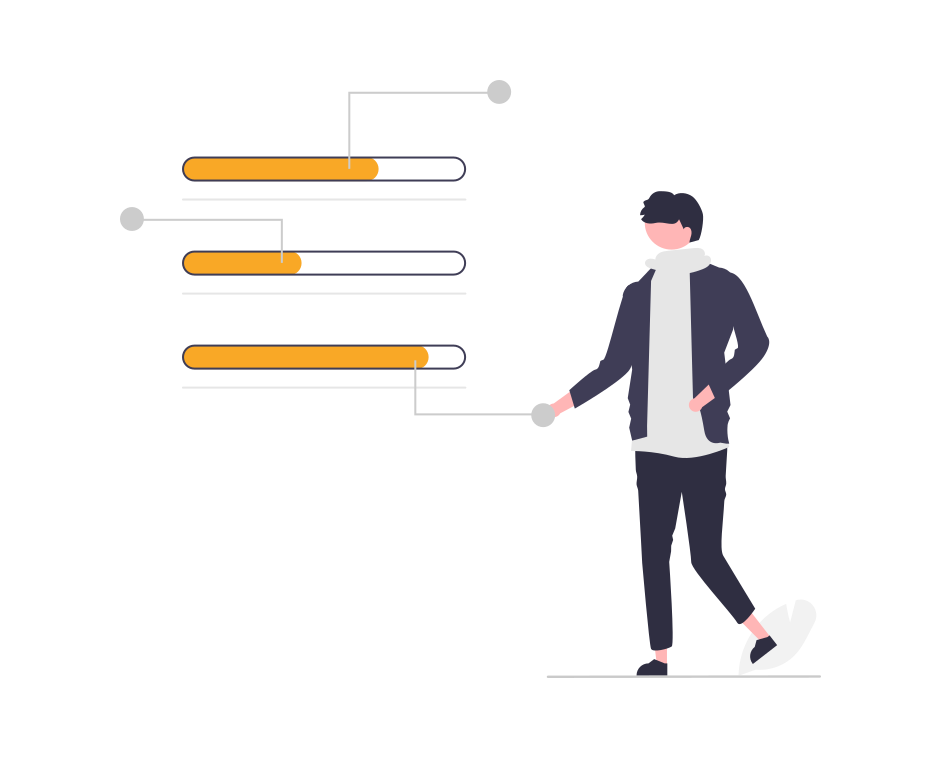
CIOs looking for a business process management (BPM) tool must consider several essential features. The right BPM tool can help streamline processes, improve efficiency, and support organizational growth. However, with so many options on the market, it can be challenging to know which features to prioritize. This blog post will outline the must-have features of a BPM tool and explain how they can benefit your organization. Understanding the critical components of a successful BPM implementation can ensure project success.
Here are a few essential capabilities to look at in a BPM Platform.
Process Tracking and Metrics
An effective business process management (BPM) tool should help companies keep track of the performance of their various processes in terms of time efficiency and cost. By tracking each step in the process and providing insight into process performance metrics, businesses can more easily identify areas where they are not achieving optimal results. With this visibility into which processes need improvement, they can take actionable steps to ensure that these processes become more effective and efficient over time, resulting in improved productivity across their organization.
Process Optimization
Streamlining and optimizing processes is of utmost importance in any professional business setting. To fully capitalize on time and money investments, it should be a priority to invest in a system that can assist with process optimization. Not only will you save time, but you will also improve efficiency without sacrificing the quality of work. Furthermore, by using the right tools, it will be easier to optimize your processes for the betterment of your organization.
Workflow definition and automation
The BPM tool must provide the essential functionality for workflow definition and automation. This means it must be capable of identifying all stages of the process, establishing targeted outcomes and deliverables at each stage, arranging task assignments and notifications to stakeholders, setting timelines and schedules, tracking progress updates, and validating deliverable quality. Additionally, this tool must allow users to build customized workflows without extensive coding requirements or needing additional technical resources. In short, a high-quality BPM tool offers a range of excellent features for streamlining the project management process.
BPM tool must support detailed process intelligence
Good business process management (BPM) requires an effective tool that provides detailed, actionable insights to facilitate process development and optimization. An effective BPM tool will enable organizations to design, analyze, automate, measure, and improve process performance, allowing the team to distinguish between what works and what doesn’t. A reliable BPM tool should also offer visibility into current process performance and be able to provide audit trails for teams to understand further what steps are leading to waste and delays. Detailed process intelligence powers both iterative development and repair; without it, teams don’t have the capabilities to improve their processes efficiently. Thus, a successful BPM tool must support detailed process intelligence for companies wishing to stay agile in a changing landscape.
Digital Forms
By including native features for creating and managing digital forms, users can deploy custom-built documents that are automated by digital rules and easily accessed with a few clicks. This level of convenience offers complete visibility over data, making it easy to understand progress on projects or tasks as they move through each workflow stage. In addition, the enhanced functionality allows users to confidently meet their deadlines without any manual steps or tedious hand-coding.
Overall, a robust BPM tool can revolutionize process execution while reducing costs. Aside from the essential streamlining and automation capabilities, improved user experience, audit trails, and document visibility it offers, a BPM tool supports business users by providing intuitive user interfaces, automated notifications and alerts, dynamic forms, and reports. Additionally, the ability to customize security access rights allows companies to ensure sensitive processes are kept confidential. To keep the workflow smooth and efficient, BPM tools offer advanced features such as conditional routing pathways that enable complex process reviews. Finally, they come with user-friendly tracking features which give users real-time views of processes as they unfold. Investing in the right BPM system can help any organization improve performance in their operations and get ahead of competitors.
To learn more about business process management, please visit our hub.
Business Process Management Hub
- Business Process Management Overview
- BPM Through Time
- Enterprise Use Cases for BPM Software
- Benefits of BPM Software
- Building a Business Case for BPM Software
- Building a BPM COE
- BPM Critical Success Factors
- Developing a Project Charter for a BPM Implementation
- Why BPM Projects Fail
- BPM Software Implementation Communications
- BPM Company Profiles